PlayMaker Pro version 4.8.0 for Microsoft Windows includes many of the new features that coaches have enjoyed with PlayMaker Pro 5.0.x for the Macintosh.
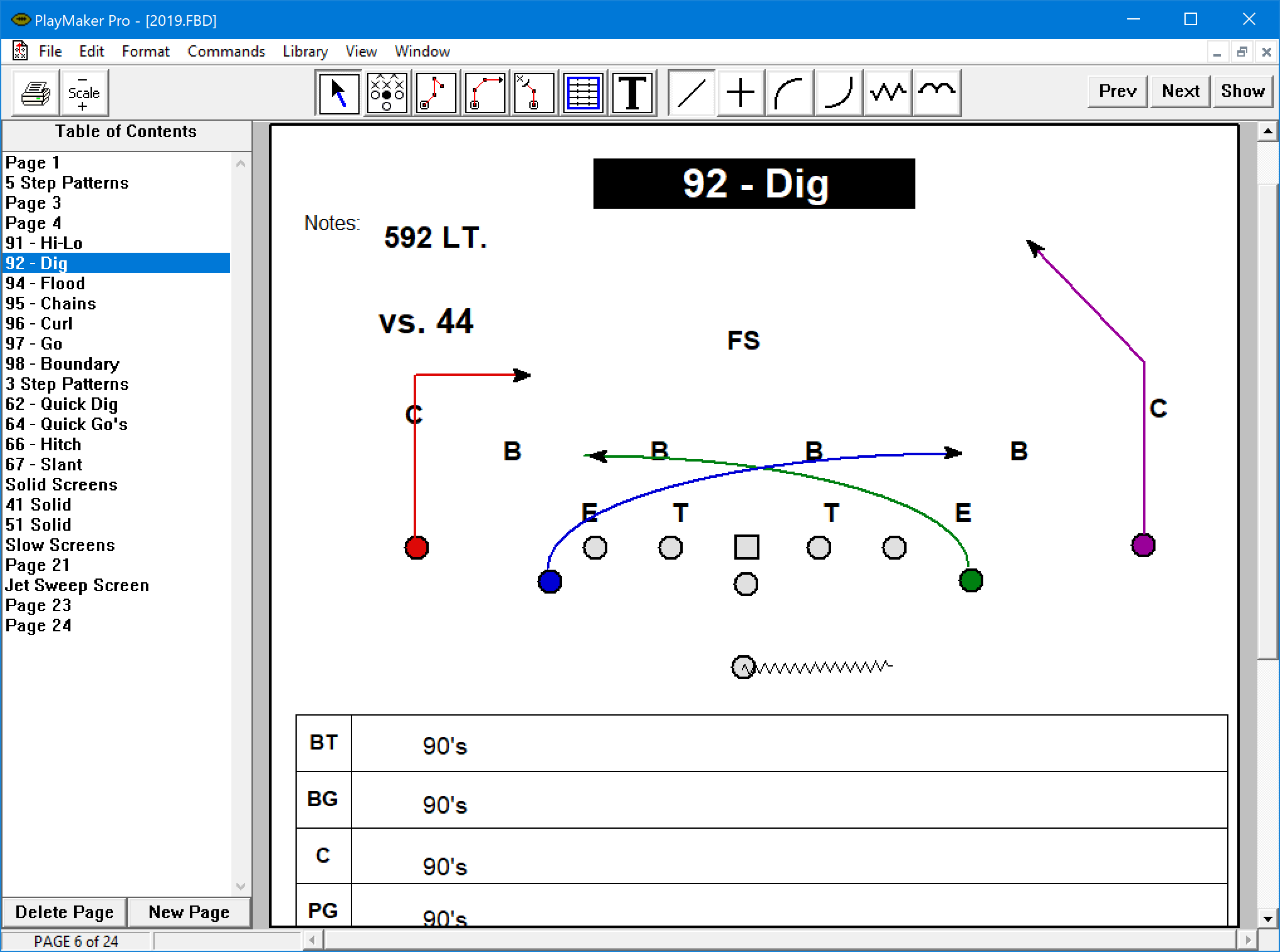
PlayMaker Pro version 4.8.0 for Windows has the following improvements compared to version 4.6:
Undo - you can undo almost everything instead of a dozen things.
Simplified Menus
Format menu for changing attributes of players, lines, boxes and text.
View menu lets you select the View Scale (100%, 125%, 150%, 200%), show or hide the Table of Contents, page numbers, document name, box centers. You also set the animation speed there.
Commands menu for most everything else.
Toolbar Changes
Includes items for printing and changing view scale.
Added toolbar tool for creating players. Creation of players, lines, boxes and text is more consistent.
Table of Contents
Listed in the document window. Go to any page in a document by clicking on it in the list. You can hide the table of contents if you need more room to draw. Page titles can be displayed in the table of contents.
Players who are drawn as Os can be drawn as Oval Os
Alignment hints
When you move a player, a box or a piece of text - you will see hints appear when you are aligned with another player, box, piece of text, center of a box or center of a page. Hints are blue when you align with the same type of object, green when you align with a different type of object and purple when you find the center of the page.
Better Presentations
Click on a player with your mouse to reveal his player note.
You can scribble on your presentations with your mouse, sort of like a laser pointer.
Append Command in File menu lets you append one PlayMaker Pro document to another.
Template Library can be exported, imported and appended to share with others.
Boxes have new handles to adjust width and height.